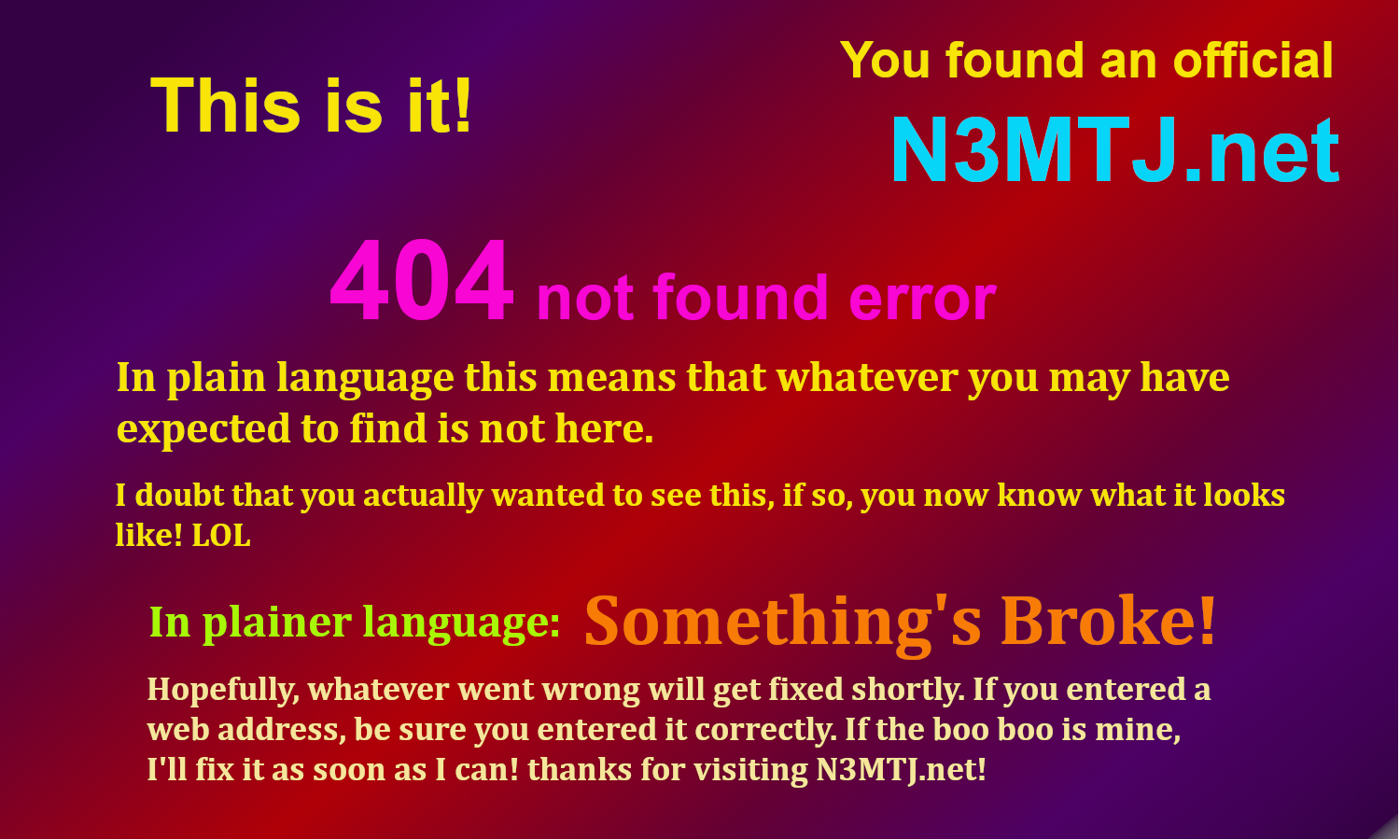Since that “critical error” still shows up at random when going to an admin page, I’m using a theme developed by WordPress. It is called Twenty Ten. The frustrating thing is that the errors do not show up in any error log files. Whatever is going on is truly intermittent. Hitting F5 to refresh the error page goes straight to the desired admin page.
Hopefully anything unusual in the theme I prefer using (HybridMag) will be highlighted by lack of errors. I’m really hoping HybridMag is not the issue. I really love working with that theme. It is the only one I’ve tried that allows tinyMCE show all the Google fonts. Mainly, I like the default ‘figtree’ font.
On the other hand, the calendar on this theme looks a lot better! I can add a customized CSS if I really want, so that’s no issue. It’s been years since I’ve done anything with CSS. The good thing is that WordPress now allows you to enter any modifications you want directly to the theme without changing the theme’s CSS – and losing it when the theme gets updated. This way the modified CSS will stick.
I already miss the look of HybridMag! Hopefully, I can reactivate it very soon.
Here’s a test of a plugin I am fond of. We’ll see how it looks. I’m still not in favor of using Twenty Ten. Curiosity demands it as the saying goes.
Hopefully, again, I can return to HybridMag as the official theme very soon.

I’ve tested and verified the errors on four browsers in both Windows and Linux. The browser and operating system makes no difference. One other thing is that the site seems to be running considerably slower with Twenty Ten. I’m not inclined to reinstall the optimization plugin I mentioned earlier, however. Removing it did speed up HybridMag’s page rendering.
Twenty Ten wouldn’t be as bad if it could be configured to offer excerpts of each post instead of showing the entire post. This means that if you don’t like a particular post that is long, you have to scroll and scroll to get past it. Maybe there is a setting, but it is not as obvious as the developers of HybridMag made their theme. They have it in a customization area that makes sense and is easy to find. And, another “one more thing”, Twenty Ten doesn’t show the header photo when you click on a post. the feature image shows up on top, however.
Plus the widget I set up to move you to the top of the page no matter where you were scrolls up off the top as the sidebar cannot be made sticky where its scrolling is limited. Some themes have an element that floats (usually near the bottom right corner) where you can click or tap to navigate back to the top right away.
Don’t get me wrong, Twenty Ten has a lot to offer for both new and experienced bloggers. If you want to keep things simple and clean looking, with a short learning curve, it is definitely one to consider. HybridMag is also good, but if someone is starting out, simplicity is a benefit. Once you get comfortable, then you can try out different themes.
This post has grown longer than I had planned and again, hopefully I can get the HybridMag theme back up. Of course, that means the error is still occurring with this theme. Time will tell.